Linux containers with systemd-nspawn
When I needed specific linux distribution on a modern linux host, I used to utilize schroot. More robust solution would be to use LXC. However the same page suggests systemd-nspawn as an alternative. So I tried it the other day when needed to prepare CentOS 7 for my work.
Setup is easy: just obtain root file system tree. Needed to work around
inaccessible /tmp/.X11-unix within the container — bound directory
explicitly from non-tmpfs. Created launch script to launch the system
conveniently:
#!/bin/bash
cur_dir=`readlink -f $(dirname ${BASH_SOURCE[0]})`
xhost +local:
# Note that --bind /tmp/.X11-unix doesn't actually preserve sockets,
# pass them through /w
sudo systemd-nspawn \
-D $cur_dir/centos \
-b \
-n \
--bind /w \
--bind /home/sakhnik
The result is impressive. The system “boots” into login terminal:
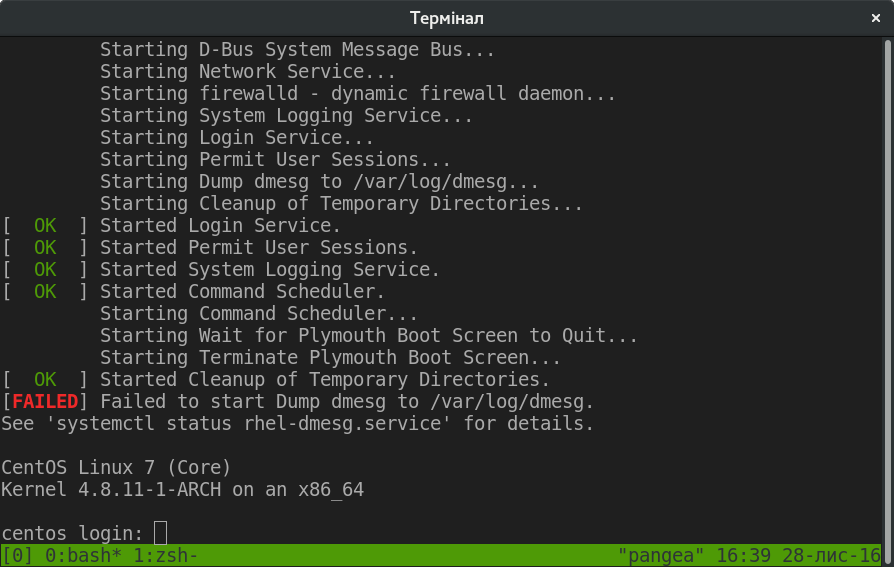
I used virtual network ethernet connection in the container with
systemd-networkd:
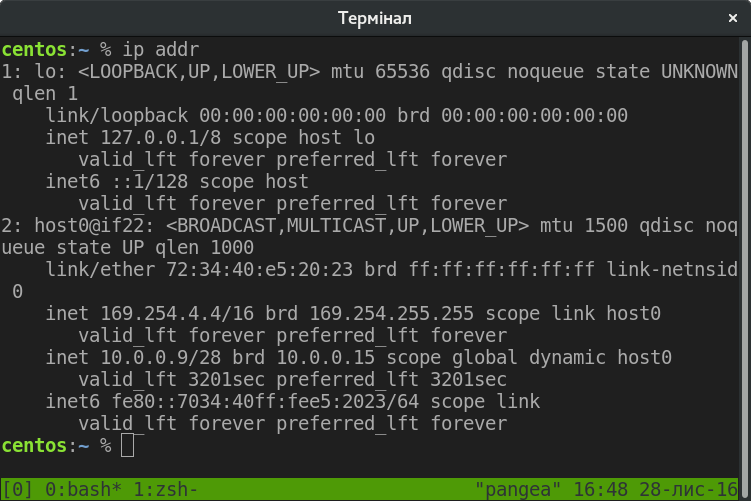
So far, so good. Let’s see later how usable the container is.